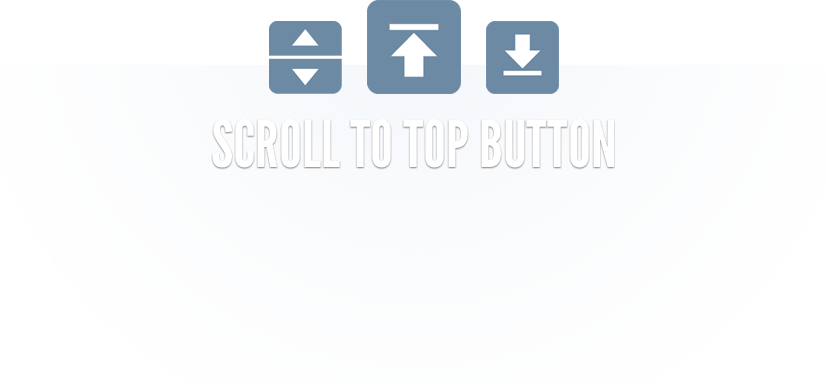-
 tardismonsterofravenclaw liked this
tardismonsterofravenclaw liked this
Data Tracking Questions
One of the most common questions I receive about the extension is regarding the security warnings that the Chrome Webstore has on the right side of STTB’s page. tl;dr: I don’t steal your data, that is just a standard warning that Chrome gives out.
It warns that the extension can (not does) access “your browsing history” and “data on all websites.”
In order to embed the arrow into the code of whatever webpage you visit, I have to use javascript to put it there. This called a Content Script in Chrome. Any extension that uses this feature instantly gains those two warnings. In theory, the script being inserted could be something evil that does track your history. Google doesn’t know what the script will do, and so they attach that warning no matter what.
I can assure you that Scroll To Top Button doesn’t do anything like that. The only data that I can actually see from STTB, are settings on the Options page using the standard Google Analytics. I collect which settings are picked in order to access which are the most popular/unneeded. I do not have any idea what websites you visit, what your password is, or that your most Googled search is for “kittens in costumes”. Your data is safe :)
If you don’t trust me, a stranger you’ve never met from the internet, then good news! This extension is 100% open source, so you can go ahead and look at exactly how this extension works on it’s GitHub page.