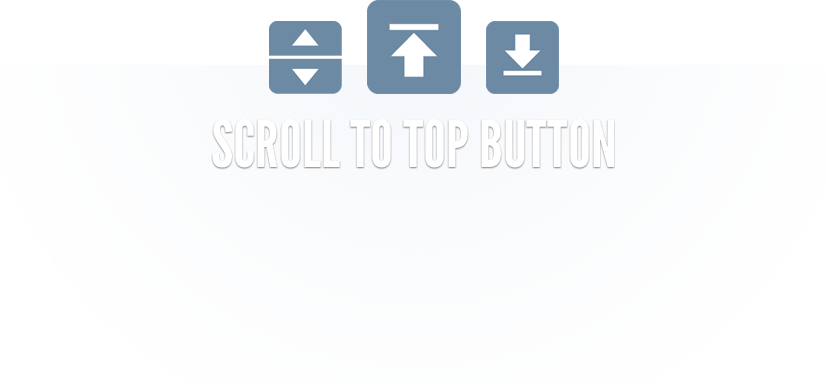4.1 Released (Invisible Button Mode!)
Since the beginning I’ve often gotten the request for an invisible button, and hopefully this new version will satisfy that. There is a new option (Click the Wrench in the top right of Chrome, then Tools > Extensions) and it will make the button completely invisible until you mouse over it. So obviously make sure you know where it is supposed to be before you turn the feature on! :)
This version also gets smarter at finding out if it is needed. If a page is small and doesn’t scroll, it won’t appear. However some pages that start small on first load and add content later like Facebook, Twitter, or Google Search. Before I had a whitelist to enable those, but I couldn’t hit every website that did that, so now the extension will detect you scrolling when it thought you couldn’t and will enable itself!
You will be auto-updated to the lastest version soon, or grab it here.