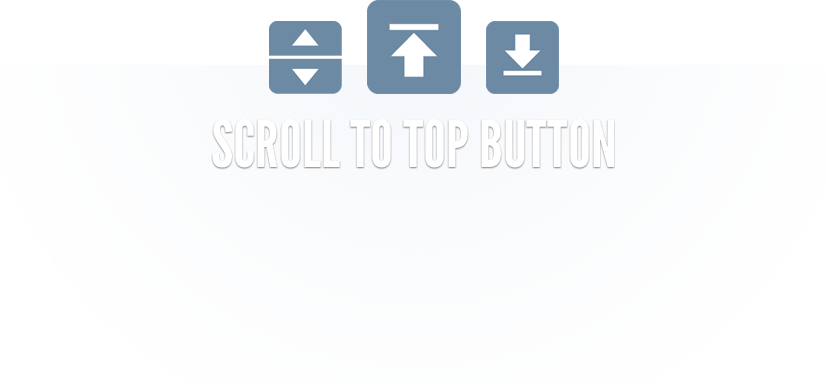Version 3.1 Released
I realize this is a very quick update to an update, but good news! It is not a bug fix update! This is actually an update based off a comment left on STTB’s page, and it requested slower scrolling speeds and the ability to stop the scrolling on a second click.
I’m guessing that this, in combination with new Scroll to Bottom Button option, essentially lets you click STBB once, and as it slowly goes down the page, you can click it again to stop and read whatever caught your attention. This is a very cool idea for an extension that was designed to do NOTHING close to that :) Very cool to see it morph into other things.
There are plenty of new issues that arrise if you do decide to use the extension in that way, and they will be addressed in the future. The button will flip to STTB which means you can’t click it to keep scrolling down after you stop, and there are other issues. But this is a start.
Anyways, the new features are: (Surprise, Surprise)
- Stops scrolling on second click
- More slower speed choices